Home
Welcome to Engenious University Community Forum
New Articles
 How to Optimize a Manual Tester Overwhelming Work Schedule?ArticleOlena V20Jan 09, 2024
How to Optimize a Manual Tester Overwhelming Work Schedule?ArticleOlena V20Jan 09, 2024Challenges Faced by Manual Testers Here’s an important fact: manual testers are often caught in dead loop cycles, not just manual testers, but also product managers and project managers. They are always in endless release cycles and get overwhelmed. But why are testers the worst affected? Think about the continuous integration, continuous testing, and continuous delivery processes that companies try to push as the “shift left” concept. QA manual testers, or quality assurance engineers, are still the major bottleneck. Why? Because they get stuck in this testing death cycle – meetings, planning, being part of the release team, doing regression testing, and so much more. Manual QA Day-to-Day Activities You have to draft test cases, plan during the testing cycle, work with developers, sync up continuously to get requirements, run the regression, be part of release and post-release checklists, file bug reports, ensure the bugs are not stale, conduct bug triage with teams, and more. This is just the tip of the iceberg for what manual testers do today. And you don’t do it just once; it’s a daily, weekly process without room to breathe. As projects grow, new features are added, meaning more testing, and it never feels like there are enough resources. In Silicon Valley, they say there’s never enough testing. The Endless Cycle of Manual Testing How Many Testing Types Do You Do as a Manual Tester in 2024? The types of testing you conduct are extensive: functional UI, exploratory, analytics, localization, accessibility, API testing, and more. This is not a comprehensive list. You cannot free yourself from all these activities. You have to test all of it. The outcome of this process is burnout. Many folks I’ve taught complain about getting burned out in just months. They start missing facts, don’t have time to learn new skills, and can’t learn things like test automation. Basic skills like Linux, networking concepts, and others are essential, but how can you learn if you’re caught up in these daily activities? How Do You Get Out of This Loop? So, how do you get out of this endless release process and non-stop action? The answer is to switch to a different role. As a manual tester, you cannot get out of this loop ever. That’s what I figured out in 2011 when I was a manual tester at Barnes & Noble, testing the digital e-reader Nook. I realized that if I didn’t do anything about it, I would be burned out and quit. So, in 2012, I started heavily investing in coding and tried to learn test automation as soon as possible. But how can you learn something if you’re already stuck in these endless processes? Automation Engineering as a Solution Hard Commitment and Soft Commitment Roles Why call an engineering job a soft commitment? Because there’s also what’s known as a hard commitment job, like software developers. Developers have to develop features and fix bugs, and if they don’t do that, it’s very visible. The project manager assigns a certain number of story points to develop a feature, and if you’re not done, you have to work overtime to finish it. So, there’s always a hard commitment and a burden on your shoulders to deliver something on time. An engineering job, like an SDET (Software Developer Engineer in Test) or an Automation Engineer, is a soft commitment. Here’s why this is the way to get out of the manual testing trap. Who Is an SDET? An SDET is more of a technical role of a software developer rather than a QA. You’re not going to be a quality assurance engineer anymore; you’ll be a developer, only working on the testing infrastructure. You will be the facilitator, not the executor. This means you’ll work on your backlog of automation, which will come from the manual testers, not from the product team. You’ll estimate your tasks, putting the estimates you want. Say it’s going to take you three or four story points, or if it’s in hours, you make your estimates. You will make your automated tests in CI and fix them if they get broken. You’ll work on isolated pull requests for your tests, not for the code of the application. So, you can be your boss in what you do with that PR. Usually, pull requests for SDETs are very rarely checked by developers, so most likely other SDETs will check. There will be automated checks like all tests are supposed to be green. But again, you’ll be your own boss. Manual testers, again, should be your major clients. You will talk to them all the time about what should be automated to make their life easier. You’ll write automated tests once and run them after each pull request merge or pre-merge, depending on your setup. But there’s no more manual regression. This is basically going to run as often as the changes from the development team. Every time they open a pull request with some feature changes or a bug fix, it’s going to trigger all their tests. So, you don’t have to do it manually. You’ll perform bi-weekly demos of automation tests for the engineering team. This is the way to be transparent, like, “Okay, guys, here’s what I’ve done, here’s the test I’ve automated, do you want to see that?” Manual testers and the product team engineers can be the judge. Again, you’re going to run your own world and slowly exit from this non-stop action because manual testers will continue to do that, and you’re just basically helping them reduce manual regression by automating a lot of things. What Is the Scope of SDETs Responsibilities? When it comes to automation, many people immediately think of Selenium WebDriver, but that’s just a fraction of what SDETs do. SDETs handle various tasks, including functional automation, UI automation (like using Apple tools), localization, and accessibility testing. Manual testing of analytics is cumbersome, so automating this process can significantly reduce the workload. SDETs are also involved in backend development, including API, microservices, databases, and backend analytics. Now, let’s address a common issue: how can you become an SDET if you’re stuck in an endless loop of manual testing? Transitioning out of Manual Testing No Time to Sharpen You Saw This is a dilemma many face. You’re busy but need to learn new skills. My advice, based on personal experience, is to communicate your intention to learn new skills to your leadership team. Propose dedicating a few hours each week to learning and set the expectation that you’ll show results for the time given. This approach can convince leadership to support your learning journey. Ways to Start Automating at Your Current Job If you’re feeling overwhelmed in your current team, consider moving to a team with fewer commitments. Some teams, like those working on experimental features, might offer more flexibility for learning and experimentation. If you’re struggling to find a project for test automation, start with your current work tasks. Don’t wait for a perfect project; be proactive. Once you successfully complete an automation project, it can lead to promotions or better job opportunities. Emphasizing the skills you’ve gained is more important than the number of jobs you’ve worked. It’s about how you manage your roles and what you learn from them. The goal is not just to work multiple jobs but to excel in your career and achieve a work-life balance. Do I Have to Learn the Programming Language First? A common pitfall is trying to learn an entire programming language before starting automation. This approach is impractical. Instead, focus on learning the basics to get started. Set a reasonable goal, like automating one test case in a month, and work towards it. Remember, you’re not alone. Collaborate with developers who know the programming language better. They can help you improve your automation scripts. Your Next Steps Instead of a motivational speech, I’ll leave here the checklist of things you have to do to Optimize a Manual Tester’s Overwhelming Work Schedule in 2024. I know how overwhelming it may seem if you don’t know where to start. So embrace one point at a time. Good luck! Decide to switch to an automation role Explore transitioning to roles like SDET or Automation Engineer, focusing on more technical, independent work. Start Learning Coding and Basic Automation: – begin with simple test automation projects, enhancing skills through collaboration with developers. Discuss learning goals with management, proposing dedicated time for developing new skills. Look for roles or projects within your organization that allow for the practical application of automation skills. Regularly showcase your automation work and actively seek feedback for improvement. Continuously evaluate your progress and leverage new skills for career advancement while maintaining a balance between work and personal life.
0 The Essential Guide to Deep Link Testing: Why It MattersArticleOlena V20Dec 26, 2023
The Essential Guide to Deep Link Testing: Why It MattersArticleOlena V20Dec 26, 2023Buckle up for a mobile app adventure like no other! In this blog, we are exploring the magic behind unbeatable user experiences, courtesy of the artful mastery of deep link testing. Every interaction, from taps to swipes, is a chance to keep users immersed in the app experience. Deep links, like hidden portals, provide a shortcut to seamless navigation within mobile apps. But just like any hidden treasure, they require testing to ensure a smooth and glitch-free journey for users. Get ready to dive deep into the world of deep links, understanding what they are, why apps need them, and the indispensable art of testing deep links effectively. What Are Deeplinks, and Why Are They Essential for Mobile Apps? Picture this scenario: you’re exploring your favorite e-commerce app, and you spot a pair of sneakers you’ve been eyeing. You receive a notification and tap on it. Instead of starting at the app’s homepage, you find yourself directly on the sneakers’ product page. That’s the magic of deep links in action. Deep links are URL-like links designed to whisk users to a specific location within a mobile app with a simple tap. They serve as navigational shortcuts to in-app content, enhancing the user experience by eliminating the need to traverse multiple screens. But why are deep links such an essential component for mobile apps? Enhanced User Experience: Deep links provide an efficient means of guiding users to the content they seek, ultimately improving the overall user experience. They streamline the user journey and make interactions more intuitive. Personalization: Apps harness the power of deep links to customize the user’s journey. By directing users to content or features based on their preferences, apps can significantly boost user engagement. Effective Marketing Tool: Deeplinks prove to be a valuable asset for marketers. They can be employed in push notifications, emails, and social media posts to direct users to a specific promotion, product, or event within the app. Streamlined Onboarding: Deeplinks simplifies the onboarding process. Users can be guided to specific setup screens or tutorial sections within the app, rendering the initial app experience more user-friendly. A Deeper Dive: The Impact of Deeplinks Deeplinks play a crucial role in the success of mobile apps by significantly enhancing user engagement and satisfaction. Here are key insights into their importance: User Engagement: Apps that utilize deep linking experience notably higher user retention rates. This underscores the effectiveness of deep links in fostering sustained user engagement and encouraging users to return to the app. Conversion Rates: The strategic use of deep links has been proven to substantially improve conversion rates for apps. This demonstrates the impact of deep linking in guiding users through a seamless journey, ultimately leading to increased conversion. Personalization Pays Off: In today’s mobile landscape, personalization is a pivotal factor. Studies show that a significant majority of consumers prefer companies offering personalized experiences. Deeplinks serve as a valuable tool in providing tailored interactions and enhancing user satisfaction. Marketing Effectiveness: Deep links stand out as a powerful asset for mobile app marketers. Their incorporation in marketing campaigns has shown a considerable boost in user engagement. This highlights the effectiveness of deep links in driving user interaction and amplifying the impact of marketing efforts. How to Test Deeplinks? While deep links elevate the user experience, they must work flawlessly to be truly effective. Testing deep links is crucial to ensuring users land in the correct location within the app, eradicating any potential confusion. Here’s a detailed approach on how to effectively test deep links: Deeplink Validation: The starting point is to confirm that the deeplink structure is valid and correctly formatted. It should adhere to the app’s deep linking specifications. Manual Testing: Conduct manual testing on a variety of devices and platforms. Verify that deep links function as intended, directing users to the correct location within the app. Automation Testing: Implement automation testing to streamline the process. Develop test scripts that validate the functionality of deep links across a range of scenarios. Exploring Edge Cases: Don’t overlook edge cases, such as how deep links are handled when the app is not installed, ensuring the app launches correctly, and users are guided to the intended content. A/B Testing: Consider employing A/B testing to assess the effectiveness of deep links in different scenarios. This approach can help identify which deep links yield the best results in terms of user engagement. Performance and Latency Testing: Evaluate the performance and latency of deep links. Ensure that they don’t introduce delays or issues when directing users within the app. Security Assessment: Deeplinks can potentially pose security risks. Conduct thorough security testing to identify and eliminate any vulnerabilities. Ensure deep link security through rigorous parameter validation, secure token management, and SSL/TLS encryption. Implement anti-spoofing measures, robust user authentication, and strict access controls while maintaining vigilant logging, monitoring, and periodic penetration testing for a resilient and compliant application. User Flow Testing: Evaluate the entire user flow, from the moment a user clicks on the deep link to reaching the desired content. Confirm that the process is smooth and intuitive. In the realm of mobile apps, where smoother navigation equals happier users, deep links act as the guiding compass, ensuring a delightful and effortless exploration. So, as we navigate the future of mobile experiences, let deep links be the North Star, leading the way to user satisfaction and app success. How to launch deep link testing: Step-by-step manual Deep linking involves creating a URL that links directly to a specific location within a mobile app rather than simply launching the app. This is particularly useful for testing specific features or workflows within the app. Here’s a step-by-step manual for a newbie in software testing to launch deep link testing: Step 1: Understand the App’s URL Scheme Before you can test deep links, you need to understand the URL scheme that your app uses. This is usually provided by the development team. The URL scheme is a custom URL that triggers the app to open at a specific page or state. Step 2: Set Up Your Testing Environment Ensure you have access to the mobile device or emulator where the app is installed. Install any necessary tools for intercepting and sending URLs to the device, such as ADB (Android Debug Bridge) for Android devices, or XCode’s Recovery Mode or DFU (Device Firmware Update) Mode. Step 3: Create Deep Link URLs Based on the URL scheme, create the URLs that will direct the app to the specific content or feature you want to test. For example, if you’re testing a shopping app, you might have a URL like myapp://product/123 to open the app directly on the product page for item 123. Step 4: Send the Deep Link to the Device Use ADB or a similar tool to send the deep link to the device. For example, with ADB you can use the command: adb shell am start -W -a android.intent.action.VIEW -d "myapp://product/123" This command will open the app and navigate directly to the deep link’s destination. Step 5: Verify the App’s Response Once the deep link is launched, verify that the app opens to the correct location and that the content or feature is displayed as expected. Check for any errors or unexpected behavior. Step 6: Automate the Process To automate deep link testing, you can use a test automation framework like Appium or Espresso, or XCUITest for iOS. Write test scripts that send deep links to the app and assert the correct app behavior. Step 7: Expand Test Coverage Create additional deep links to cover different parts of the app. Test various scenarios, including edge cases and error handling. Step 8: Integrate with Continuous Integration (CI) Integrate your automated deep link tests with your CI pipeline to run them regularly. This ensures that deep link functionality is checked with every new build of the app. Step 9: Document Your Findings Keep a record of the deep links tested, the results, and any issues found. Share this documentation with the development team for bug fixing and improvements. Step 10: Continuous Learning Stay updated with the latest trends and tools in deep link testing. Continuously improve your testing strategies based on feedback and learning. In exploring deep link testing, I’ve realized its crucial role in mobile app development. It’s fascinating how deep links can guide users seamlessly within an app, significantly boosting user engagement and the overall experience. My dive into this topic covered everything from the importance of deep links in user engagement and marketing to comprehensive testing strategies including validation, manual and automated testing, and security checks. From my perspective, mastering deep link testing is not just about enhancing app functionality; it’s about creating a user experience that stands out in the competitive market. For any QA professional, understanding and implementing these techniques is key. As mobile technology continues to advance, the importance of effective deep link testing is only set to increase, making this knowledge invaluable.
0 Mobile App Testing vs. Mobile Web TestingArticleOlena V20Dec 07, 2023
Mobile App Testing vs. Mobile Web TestingArticleOlena V20Dec 07, 2023Picture this: a bustling world where businesses and services thrive in the palm of your hand, thanks to mobile applications and mobile websites. Mobile app testing and mobile web testing are two pillars of quality assurance in the mobile landscape. For mobile apps, it’s not uncommon for businesses to employ crowdsourced testing, leveraging a diverse group of users to provide real-world feedback. When it comes to mobile web testing, responsive design has become a cornerstone. Enterprises invest in responsive design frameworks that automatically adjust web content to fit various screen sizes and orientations, reducing the need for extensive manual testing. In this article, we’ll dissect the differences between these two testing approaches and explore why both are equally vital. Understanding Mobile App Testing Mobile applications, or “apps,” are software programs designed to run on smartphones and tablets. They offer tailored and often enhanced experiences compared to mobile websites. App testing involves ensuring that these programs operate seamlessly, regardless of the device, operating system, or platform. Mobile app testing encompasses a wide range of scenarios, including: Functional Testing: This evaluates whether the app’s features work as expected. Testers check user interfaces, navigation, and in-app functionalities. Compatibility Testing: Testers ensure that the app performs consistently across various devices, screen sizes, and operating systems. Performance Testing: This category covers load times, responsiveness, and overall app performance, including memory usage and battery consumption. Security Testing: Mobile apps often handle sensitive data, making security paramount. Testers look for vulnerabilities and potential threats. Usability Testing: Testers assess the app’s user-friendliness, including interface design, navigation, and overall user experience. Let’s Explore Mobile Web Testing Mobile websites, on the other hand, are browser-based platforms accessible from mobile devices. They often provide similar information and services to mobile apps but through a web browser. Mobile web testing focuses on making these sites responsive, user-friendly, and reliable on mobile devices. Key areas of mobile web testing include: Cross-Browser Testing: Mobile websites must work consistently across various mobile browsers, such as Chrome, Safari, Firefox, and others. Responsive Design Testing: Ensuring that the site adapts to different screen sizes and orientations to deliver a seamless user experience. Performance Testing: Mobile web testing evaluates load times, content rendering, and overall site performance on mobile devices. Usability Testing: Like app testing, mobile web testing assesses user-friendliness, ease of navigation, and overall user experience. Which One Is More Important? Mobile applications and mobile websites serve different purposes and cater to distinct user preferences. This diversity makes it imperative to test both rigorously. Here are key reasons why mobile app testing and mobile web testing are equally vital: User Experience: Mobile app users expect an immersive and customized experience, which can’t be replicated on a website. App testing ensures that users enjoy a seamless, feature-rich journey. In contrast, mobile web users value quick access to information, so web testing guarantees they find what they need swiftly. Diverse User Base: Businesses need to reach a broad audience. Some users prefer apps for regular interactions, while others prefer websites for casual browsing. Testing both ensures inclusivity. Market Reach: Apps are commonly used for marketing and branding, often complemented by mobile web presences. Testing both sides of the spectrum ensures the brand’s image remains consistent. Performance Optimization: Each platform has unique performance challenges. App testing deals with memory usage and device compatibility, while mobile web testing focuses on browser compatibility and responsive design. Ensuring optimal performance on both fronts is essential. Conversion and Engagement: Mobile apps excel at retaining users, whereas mobile websites can attract a wider audience. Proper testing ensures that both platforms drive conversions and engagement effectively. Businesses must navigate the testing dilemma of mobile app testing versus mobile web testing. Both play indispensable roles in providing quality experiences to users. Apps offer personalized, immersive experiences, while mobile websites provide quick access to information. To succeed in this digital battleground, it’s crucial to recognize that both platforms have their strengths and serve different purposes. Mobile app testing ensures that users are delighted with feature-rich experiences, while mobile web testing ensures quick, reliable access to content. Balancing both forms of testing is the key to securing a strong foothold in the ever-expanding mobile universe. Remember, it’s not about choosing one over the other; it’s about ensuring that both are equally and impeccably tested to meet diverse user expectations.
0 Mobile App Testing vs. Mobile Web TestingArticleOlena V20Dec 07, 2023
Mobile App Testing vs. Mobile Web TestingArticleOlena V20Dec 07, 2023Picture this: a bustling world where businesses and services thrive in the palm of your hand, thanks to mobile applications and mobile websites. Mobile app testing and mobile web testing are two pillars of quality assurance in the mobile landscape. For mobile apps, it’s not uncommon for businesses to employ crowdsourced testing, leveraging a diverse group of users to provide real-world feedback. When it comes to mobile web testing, responsive design has become a cornerstone. Enterprises invest in responsive design frameworks that automatically adjust web content to fit various screen sizes and orientations, reducing the need for extensive manual testing. In this article, we’ll dissect the differences between these two testing approaches and explore why both are equally vital. Understanding Mobile App Testing Mobile applications, or “apps,” are software programs designed to run on smartphones and tablets. They offer tailored and often enhanced experiences compared to mobile websites. App testing involves ensuring that these programs operate seamlessly, regardless of the device, operating system, or platform. Mobile app testing encompasses a wide range of scenarios, including: Functional Testing: This evaluates whether the app’s features work as expected. Testers check user interfaces, navigation, and in-app functionalities. Compatibility Testing: Testers ensure that the app performs consistently across various devices, screen sizes, and operating systems. Performance Testing: This category covers load times, responsiveness, and overall app performance, including memory usage and battery consumption. Security Testing: Mobile apps often handle sensitive data, making security paramount. Testers look for vulnerabilities and potential threats. Usability Testing: Testers assess the app’s user-friendliness, including interface design, navigation, and overall user experience. Let’s Explore Mobile Web Testing Mobile websites, on the other hand, are browser-based platforms accessible from mobile devices. They often provide similar information and services to mobile apps but through a web browser. Mobile web testing focuses on making these sites responsive, user-friendly, and reliable on mobile devices. Key areas of mobile web testing include: Cross-Browser Testing: Mobile websites must work consistently across various mobile browsers, such as Chrome, Safari, Firefox, and others. Responsive Design Testing: Ensuring that the site adapts to different screen sizes and orientations to deliver a seamless user experience. Performance Testing: Mobile web testing evaluates load times, content rendering, and overall site performance on mobile devices. Usability Testing: Like app testing, mobile web testing assesses user-friendliness, ease of navigation, and overall user experience. Which One Is More Important? Mobile applications and mobile websites serve different purposes and cater to distinct user preferences. This diversity makes it imperative to test both rigorously. Here are key reasons why mobile app testing and mobile web testing are equally vital: User Experience: Mobile app users expect an immersive and customized experience, which can’t be replicated on a website. App testing ensures that users enjoy a seamless, feature-rich journey. In contrast, mobile web users value quick access to information, so web testing guarantees they find what they need swiftly. Diverse User Base: Businesses need to reach a broad audience. Some users prefer apps for regular interactions, while others prefer websites for casual browsing. Testing both ensures inclusivity. Market Reach: Apps are commonly used for marketing and branding, often complemented by mobile web presences. Testing both sides of the spectrum ensures the brand’s image remains consistent. Performance Optimization: Each platform has unique performance challenges. App testing deals with memory usage and device compatibility, while mobile web testing focuses on browser compatibility and responsive design. Ensuring optimal performance on both fronts is essential. Conversion and Engagement: Mobile apps excel at retaining users, whereas mobile websites can attract a wider audience. Proper testing ensures that both platforms drive conversions and engagement effectively. Businesses must navigate the testing dilemma of mobile app testing versus mobile web testing. Both play indispensable roles in providing quality experiences to users. Apps offer personalized, immersive experiences, while mobile websites provide quick access to information. To succeed in this digital battleground, it’s crucial to recognize that both platforms have their strengths and serve different purposes. Mobile app testing ensures that users are delighted with feature-rich experiences, while mobile web testing ensures quick, reliable access to content. Balancing both forms of testing is the key to securing a strong foothold in the ever-expanding mobile universe. Remember, it’s not about choosing one over the other; it’s about ensuring that both are equally and impeccably tested to meet diverse user expectations.
0 Sift-android - introArticleDec 05, 2023
Sift-android - introArticleDec 05, 2023Sift - Unit and UI Tests Parallelization for the native Espresso tests About Sift https://sift.engenious.io/ Forum https://github.com/engeniousio/sift-android/discussions How to setup Sift-android on local SDET PC https://github.com/engeniousio/sift-android/wiki/Setup-sift-on-local-SDET-PC How to setup Sift-android on Jenkins pipeline https://github.com/engeniousio/sift-android/wiki/Setup-Sift-on-Jenkins-pipeline
0 Sift-iOS: Boosting XCTest EfficiencyArticleDec 05, 2023
Sift-iOS: Boosting XCTest EfficiencyArticleDec 05, 2023Sift-iOS: Boosting XCTest Efficiency What Is Sift? Before we dive into the nitty-gritty of setting up Sift, let’s understand what makes it a must-have tool for iOS and macOS developers. Sift is a revolutionary, open-source tool designed to maximize the efficiency of XCTest runs on Apple platforms. It offers a seamless way to parallelize your XCTest suites, significantly reducing the time it takes to complete your tests. Benefits of Using Sift Lightning-Fast Parallelization:** Sift dramatically accelerates your XCTest suite by intelligently distributing test cases across multiple simulators and devices, enabling parallel execution. Improved Productivity:** With Sift, you’ll never have to waste time waiting for lengthy test runs. Get back to coding and building your app with confidence. Detailed Reporting:** Sift provides detailed test execution reports, making it easy to identify and resolve issues quickly. Easy Integration:** Setting up Sift is a breeze, and we’ll walk you through the process step by step. Open Source and Free:** Sift is a gift to the development community, available at no cost. Contribute, improve, and benefit from a thriving community of users. Setting Up Sift: A Step-By-Step Guide Now that you’re excited about what Sift can do for your XCTest suite, let’s get down to business and set it up. Follow these steps to supercharge your testing process: Clone the Repository Before we dive into Sift, let’s grab its code from GitHub. Open your terminal and use this command: git clone https://github.com/engenious-inc/sift-ios This will fetch the Sift repository, and you’ll be ready for the next step. Building Sift Now that you’ve cloned the repository, navigate to the directory where Sift is located: cd sift-ios With Sift’s directory as your current location, build the code using this command: swift build -c release This will compile Sift and generate a release build at the specified path. cd .build/arm64-apple-macosx/release Setting Up Sift With Sift built, it’s time to configure it. Run the following command to kick off the setup process: ./sift setup Sift’s setup command will guide you through essential configurations. Here’s what you’ll need to provide: .xctestrun File Path: This file is generated by Xcode when you build for testing. Trigger a test build in your project by pressing Command+Shift+U. The .xctestrun file can typically be found in the DerivedData directory, like this: Test Results Directory: Specify where you want test results to be aggregated and stored. Retry Mechanism: Configure how Sift handles test failures by specifying the number of retries. Tests Bucket: Define how many tests should be bundled together for execution. Test Execution Timeout: Set the maximum duration allowed for a batch of tests to run. Execution Node Configuration: Specify details about the machines on which tests will be executed. Device/Simulator UDID Configuration: Specify which devices or simulators on the execution node should run the tests. Config Storage: Sift will generate a configuration file; specify where you want to store it or just hit Enter to save it in the same directory with Sift. If you provide incorrect data or want to change some options, you can open the config.json and manually make any necessary changes. Running Tests with Sift With the configuration done, Sift setup will provide you with the exact command to run it. It will look something like this: /Users/USERNAME/sift/Sift run — config “/Users/USERNAME/sift/config.json” You can use this command to execute your tests with Sift. In Conclusion By following this guide and harnessing the power of Sift, you'll drastically improve your XCTest execution efficiency on Apple platforms. No more waiting around for hours. It's time to embrace rapid and scalable testing. Happy coding!
0 Introducing Step CI: Revolutionizing API TestingArticleDec 05, 2023
Introducing Step CI: Revolutionizing API TestingArticleDec 05, 2023Discovering a Game-Changer in API Testing In the ever-evolving world of software development, API testing remains a crucial but often challenging aspect. Enter Step CI, a new player in the field that's garnering attention for its innovative approach to API testing. This open-source, self-hosted platform promises to bring ease and efficiency to testing various API types. What Makes Step CI Stand Out? Open-Source and Self-Hosted Step CI is unique in that it's both open-source and self-hosted. This combination offers developers the flexibility to run it on their own infrastructure or in the cloud, tailoring it to specific project needs and security requirements. Language-Agnostic and Versatile One of the most appealing aspects of Step CI is its language-agnostic nature. Whether you're working in Python, Java, JavaScript, or any other programming language, Step CI fits seamlessly into your workflow. This versatility extends to its support for various API types, including REST, GraphQL, gRPC, and more. Easy Configuration and Use Ease of setup is a significant factor in choosing an API testing tool, and Step CI shines in this aspect. It allows configuration using YAML, JSON, or JavaScript, offering flexibility and ease of use for developers of different backgrounds. Advanced Testing Capabilities Step CI doesn't just stop at basic testing. You can bring your test data or generate fake data for comprehensive test coverage. It also supports concurrent test runs, ensuring high performance without compromise. Moreover, for those using OpenAPI specs, Step CI offers the ability to generate tests directly from these specifications, streamlining the testing process. Learn More and Get Started Curious to explore Step CI further? The tool offers extensive resources for beginners and advanced users alike: Step CI Website**: For an overview and latest updates, visit Step CI's website. Comprehensive Documentation**: Delve deeper into its features and setup instructions at Step CI's documentation. Community and Codebase**: Engage with the community and explore the codebase on Step CI's GitHub repository.
0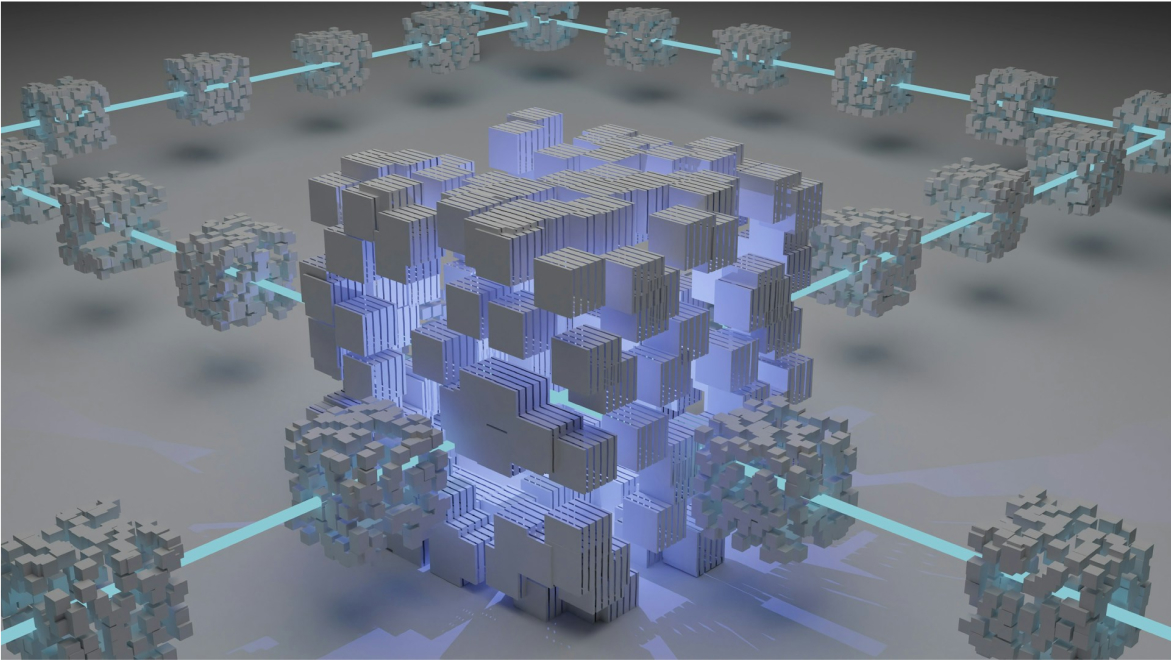 Playwright - Collection of the GuidesArticleDec 05, 2023
Playwright - Collection of the GuidesArticleDec 05, 2023We're starting our journey into the dynamic world of test automation with Playwright. This tutorial is crafted for beginners, guided by insights from industry experts like Andrew Knight. It's a comprehensive guide from your first steps to mastering advanced techniques. Understanding Playwright Playwright stands out as a versatile and powerful tool for web testing. It offers seamless cross-browser testing capabilities, making it a valuable addition to any QA toolkit. For an in-depth understanding of Playwright's capabilities and its role in modern web testing, refer to the detailed examples and explanations on Automation Panda's GitHub. How to Set up a Playwright? The initial setup is a crucial step in beginning your journey with Playwright. This section guides you through the installation process and helps you establish a strong foundation for your testing projects. We recommend following the step-by-step guide provided by Automation Panda's GitHub to ensure a smooth start. Playwright for API Testing Understanding API testing is essential in today’s software development landscape. Butch Mayhew's insightful post on Playwright Solutions offers a comprehensive guide on using Playwright for API testing, including the creation of helper functions for common tasks. Playwright vs. Cypress Choosing the right tool for your testing needs is a critical decision. This section provides a comparative analysis of Playwright and Cypress, drawing on insights from Oldiazg's article on Medium. The comparison will help you understand the strengths and weaknesses of each tool, enabling you to make an informed decision. The Future of Cypress Recent developments regarding Cypress.io are significant for testers. Gleb Bahmutov's article on LinkedIn and the discussion on Reddit highlight these changes. It's crucial for professionals in the field to stay updated with such industry shifts.
0
Posts
32- Expert Q&AKanarka15Apr 19, 2024
What are some effective negotiation strategies for a test automation engineering position?
Do thorough research on the salary range for the position using job posting sites and salary calculators. Understand your worth and negotiate based on your skills and experience. Be prepared to discuss salary within the context of your career goals and the value you bring to the company. More about acing the Test Automation Engineer interview read in this article.
- ios-sdet-xcuitest
- QA
- iOS Development
10 - Expert Q&AKanarka15Apr 19, 2024
How can I effectively prepare for a video interview for a test automation engineer position?
Ensure your technology is working correctly by testing your internet connection and video equipment beforehand. Arrive early to the interview, choose a professional, quiet, and well-lit environment, and dress professionally. Maintain engagement by looking at the camera to simulate eye contact and use natural hand gestures. More about acing the Test Automation Engineer interview read in this article.
- ios-sdet-xcuitest
- QA
00 - Expert Q&AKanarka15Apr 19, 2024
What are some key strategies to stand out in the competitive test automation engineering job market?
To differentiate yourself, it's crucial to develop a strong personal brand starting with your LinkedIn profile and resume. This includes having a professional headshot, a compelling headline, a customized summary, and a detailed experience section on LinkedIn. Your resume should be formatted, include a tailored objective statement, and highlight your technical skills and achievements. More about acing the Test Automation Engineer interview read in this article.
- QA
- iOS Development
00 - Expert Q&AKanarka15Apr 12, 2024
How to build a portfolio as a test automation engineer?
Showcase projects that highlight the ability to use automation to streamline testing processes and improve efficiencies. It recommends including diverse and complete examples that demonstrate how the automation code works across different scenarios and stages of the application. More tips on test automation portfolio are in this article.
- ios-sdet-xcuitest
- QA
- iOS Development
00 - Expert Q&AKanarka15Apr 12, 2024
How to balance learning programming and automation tools during career shift?
Starting with a solid foundation in programming to understand development tools, which then serves as stepping stones for creating efficient automation scripts. This approach allows for a gradual increase in complexity and competence in test automation. More on how to make a shift to automation read here.
- ios-sdet-xcuitest
- QA
- iOS Development
00 - Expert Q&AKanarka15Apr 12, 2024
What are the skills necessary for transitioning from a manual QA to a test automation engineer?
The transition begins with a deep understanding of manual testing, which lays the groundwork for later success in automation. Essential skills include knowledge of programming languages relevant to the desired domain (e.g., Swift for iOS) and the associated development environment (e.g., Xcode). Read more tips and tricks in this article.
- ios-sdet-xcuitest
- QA
- iOS Development
00 - Expert Q&AKanarka15Apr 12, 2024
How does GitHub Copilot help during the coding process?
GitHub Copilot assists by providing intelligent code suggestions based on the context of the project and previous coding patterns. It adapts to the developer’s coding style and preferences, offers suggestions for faster development, and helps in learning new languages and frameworks. Find out ore tips on how to use GitHub Copilot in test automation in this article.
- ios-sdet-xcuitest
- QA
- iOS Development
00 - Expert Q&AKanarka15Apr 12, 2024
What are some potential challenges of using GitHub Copilot in test automation?
Potential challenges include the risk of developers becoming over-reliant on AI suggestions without evaluating their validity or accuracy, and the possibility of too many suggestions becoming distracting and reducing productivity. In this article there is a more detailed overview of the potential challenges.
- ios-sdet-xcuitest
- Engenious University
- QA
- CI/CD
- iOS Development
00 - Expert Q&AKanarka15Apr 12, 2024
Can GitHub Copilot completely replace automation testers?
No, GitHub Copilot, while impressive in its capabilities and adaptability, cannot completely replace the human element necessary for assessing context and ensuring the appropriateness of code completions in mobile app development. In this article you can fimd the demos of using GitHub Copilot in test automation.
- ios-sdet-xcuitest
- QA
- CI/CD
- iOS Development
00 - Expert Q&AKanarka15Mar 21, 2024
Which tools are you using for automated visual testing?
With this rapid evolution of AI, I wonder if there are any new tools on the market to do visual testing on mobile.
- ios-sdet-xcuitest
- QA
- Android-Espresso
01Official Answer
Engenious University is a platform offering QA-focused courses and a supportive community for individuals of all skill levels, aimed at providing practical, hands-on learning experiences
- 20
- 15
- 10
- 10
- 10
- 10
- 8
- iOS Development
- ios-sdet-xcuitest
- QA
- CI/CD
- Android-Espresso
- Web-selenum
- Web Playwright
- Engenious University
- Appium
- Web Cypress
- What are some effective negotiation strategies for a test automation engineering position?10
- Introducing Step CI: Revolutionizing API Testing0
- How does GitHub Copilot help during the coding process?00
- Automating Build Number Increment and Git Commit for iOS Apps01
- Can GitHub Copilot completely replace automation testers?00